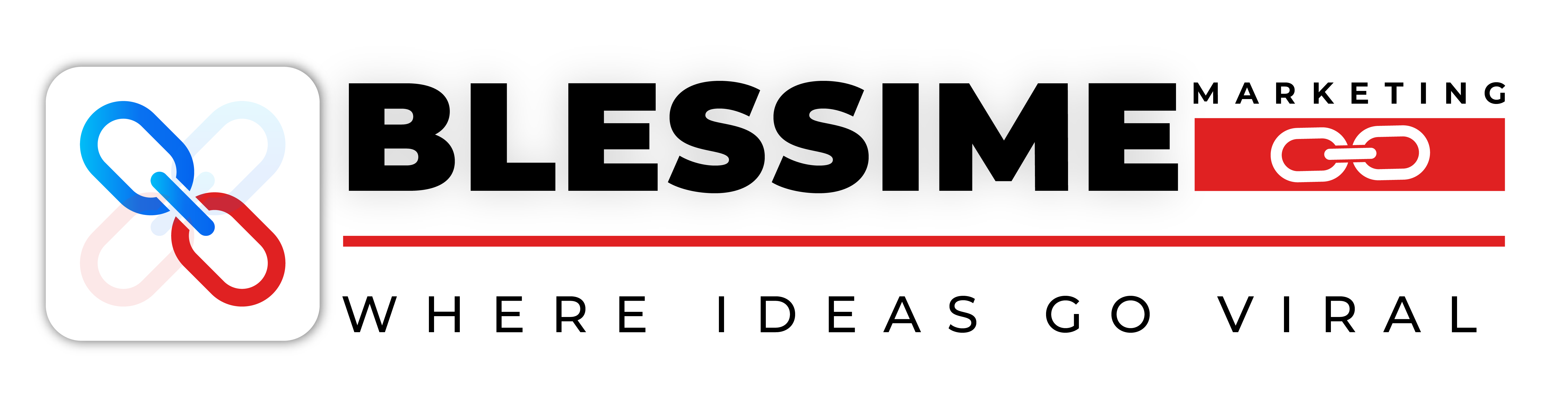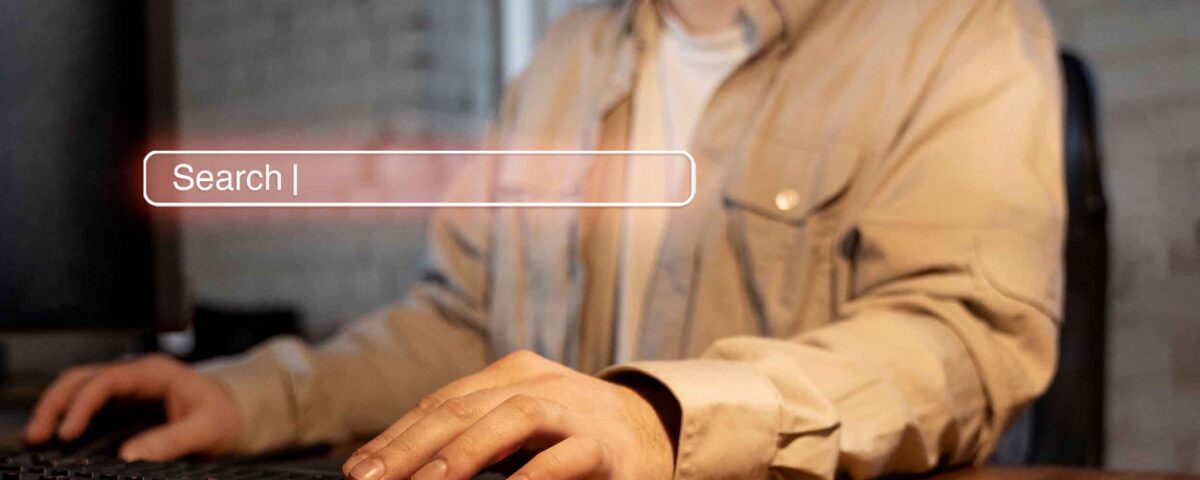Mastering Google Search Console: A Beginner’s Tutorial for Optimizing Your Website

Social Media Marketing Trends 2024: What to Expect and How to Prepare
26 June 2024
10 Proven Strategies to Increase Online Reach and Sales for Your Car Accessories Shop
28 June 2024Google Search Console is an essential tool for anyone looking to improve their website’s visibility on Google search. Whether you’re a seasoned SEO expert or a complete beginner, understanding how to use Google Search Console can significantly boost your site’s performance. In this tutorial, we’ll guide you through the steps of mastering Google Search Console for beginners, from setup to leveraging its powerful features.
What is Google Search Console?
Google Search Console (GSC) is a free service provided by Google that helps you monitor, maintain, and troubleshoot your site’s presence in Google Search results. It offers insights into how Google views your site and helps you optimize your content to appear higher in search results.
Why Use Google Search Console?
- Monitor Website Performance: Track your site’s search traffic and performance.
- Identify Issues: Discover and fix issues like crawl errors, security problems, and indexing issues.
- Optimize Content: Gain insights into the keywords and queries that drive traffic to your site.
- Improve SEO: Use data and reports to enhance your SEO strategies.
Setting Up Google Search Console for Beginners
Sign In to Google Search Console
To begin mastering Google Search Console for beginners, you need to sign in with your Google account. Visit the Google Search Console website and click on “Start Now.”
Add a Property
You need to add your website as a property. You have two options:
- Domain: Covers all URLs across all subdomains and protocols.
- URL Prefix: Covers URLs with the specified prefix.
For beginners, the URL Prefix method is simpler and quicker to set up.
Verify Your Website
Verification proves that you own the website you’re adding. Google offers several methods:
- HTML File: Upload an HTML file to your website.
- HTML Tag: Add a meta tag to your site’s homepage.
- Google Analytics: Use your Google Analytics account for verification.
- Google Tag Manager: Use your Tag Manager account.
- DNS Record: Add a TXT record to your DNS configuration.
Choose the method that works best for you and follow the instructions to complete the verification.
Key Features of Google Search Console for Beginners
Performance Report
The Performance Report provides valuable insights into how your site performs in Google Search. It shows data such as total clicks, impressions, average click-through rate (CTR), and average position.
URL Inspection Tool
The URL Inspection Tool allows you to check a specific URL on your site to see how Google views it. You can identify and fix issues related to indexing and rendering.
Coverage Report
The Coverage Report helps you understand which pages on your site are indexed by Google and highlights any indexing issues.
Sitemaps
Submitting a sitemap helps Google crawl and index your website more effectively. A sitemap is an XML file that lists all the important URLs on your site.
Mobile Usability
With more users accessing websites from mobile devices, ensuring your site is mobile-friendly is crucial. The Mobile Usability report identifies issues that could affect your site’s performance on mobile devices.
Links Report
The Links Report shows the internal and external links to your site. Understanding your link profile is vital for SEO as it impacts your site’s authority and ranking.
How to Use Google Search Console for SEO
Analyze Search Traffic
Use the Performance Report to analyze which queries bring users to your site. Identify high-performing keywords and optimize your content around them.
Fix Crawl Errors
Regularly check the Coverage Report for crawl errors. Resolve issues like 404 errors, server errors, and redirects to ensure Google can effectively crawl your site.
Submit a Sitemap
Ensure Google can easily find and index all your important pages by submitting a sitemap. Regularly update it whenever you add new content.
Improve Mobile Usability
Use the Mobile Usability report to identify and fix issues that affect users on mobile devices. A mobile-friendly site improves user experience and search rankings.
Monitor Backlinks
Backlinks are crucial for SEO. Use the Links Report to monitor who is linking to your site and identify opportunities for building more high-quality links.
Common Issues and Troubleshooting in Google Search Console
Pages Not Indexed
If you find pages not being indexed, use the URL Inspection Tool to diagnose the issue. Ensure there are no noindex tags or robots.txt file blocking Google from crawling the page.
Decrease in Traffic
A sudden drop in traffic can be alarming. Use the Performance Report to identify any significant changes in queries or page performance. Look for any manual actions or security issues that might be affecting your site.
Security Issues
Google Search Console alerts you to any security issues on your site, such as malware or hacked content. Address these issues immediately to protect your site and users.
Advanced Tips for Mastering Google Search Console
Setting Up Alerts
Set up email alerts to notify you of any critical issues, such as coverage problems or security threats.
Using API Access
For advanced users, Google Search Console provides API access to integrate with other tools and automate data retrieval.
Enhancing Structured Data
Implement structured data (schema markup) on your site to help Google understand your content better and improve search visibility.
Conclusion
Mastering Google Search Console for beginners is a critical step in optimizing your website for search engines. By understanding and leveraging its features, you can significantly improve your site’s performance, identify and fix issues, and enhance your SEO strategies. Start by setting up your account, exploring the key reports, and regularly monitoring your site’s health to ensure continuous improvement.
By following this tutorial, you’ll be well on your way to mastering Google Search Console and taking your website’s SEO to the next level.